This article will provide a detailed introduction to WiFi applications in numerous sectors. WiFi is a technology that enables electrical gadgets to link to a wireless local area network (WLAN) using the 2.4G UHF or SHF ISM RF bands.
1. What is WiFi technology

The WiFi Alliance owns the “WiFi” trademark for wireless network communications technology, which was created to increase the compatibility of IEEE 802.11-based wireless network devices. Wireless Fidelity, or wireless Fidelity technology, is another name for WiFi. It is a technology that enables wireless connections between portable devices like PDAs and mobile phones and terminals like personal PCs.
In the context of wireless, LAN refers to “wireless compatibility certification,” which is both a wireless networking technology and, fundamentally, a commercial certification.
Currently, the two primary WLAN standards are IEEE802.11x and HiperLAN/X (European Wireless Local Area Network), together with the WAPI standard from China.
IEEE established the 802.11 industry standard for wireless network communication in 1997 for Wireless LAN. Since then, this standard has been regularly expanded upon and enhanced to create the 802.11x standard family. The 802.11x bar serves as the technological foundation for WiFi and is now the industry standard for unrestricted LAN.
WAPI standard
The China Broadband Wireless IP Standard Working Group developed the security protocol known as WAPI, Wireless LAN Authentication, and Privacy Infrastructure. This standard is primarily an IEEE 802.11b-related security encryption standard. Additionally, it is a requirement for WLAN security in China and has been recognized by the IEEE Registration Authority, which ISO/IEC accredits.
Information security technology
Due to the uniqueness of their physical structure, wireless networks cannot achieve the same degree of security as wired networks. As a result, wireless networks should consider security elements, including encryption and authentication. To make wireless service attain the same security level as wired service is the primary goal of deploying encryption technology in wireless LAN.
IEEE 802.11 uses the WEP (Wired Equivalent Privacy) protocol to provide a unique security method for traffic encryption and node authentication to accomplish this aim. However, WEP encryption has a lot of drawbacks and is simple to break. Thus the WiFi alliance eventually proposed more secure WPA and WPA2 protocols.
2. How does WiFi technology work

Wireless networks use radio waves that pass over the air and function at 2.4G and 5G frequencies, much like radio waves.
It’s congested on 2.4G. 2.4G is a decimeter wave technology that operates in the UHF frequency range. Due to the presence of Bluetooth, microwave ovens, Internet of Things devices, ham radios, and other devices in this frequency range, 2.4G WiFi interference is a significant problem in everyday life. However, 2.4G has a broader coverage area than 5G, which is why you may scan the wireless signals of your neighbors’ right and left at home. We can only detect 2.4G signals for the most part.
The SHF band, which uses centimeter waves, is where 5G functions. Compared to 2.4G, 5G coverage is substantially more limited. In everyday living, there are fewer distractions. Radar, for example, is the primary cause of interference.
Wireless when it is transmitting. Signal attenuation, the primary kind of wireless attenuation, will be caused by various materials’ absorption of the signal. The more metal a substance has, the denser it is and the more wireless signals it absorbs. This will result in the loss of wireless signal via reflection, scattering, refraction, diffraction, and other effects.
The wired signal is changed into a wireless signal by the wireless router’s internal CPU and wireless chip and is then sent via the wireless antenna. Through its inbuilt wireless antenna, the terminal (a computer, mobile phone, etc.) picks up the wireless signal, and the wireless chip then transforms it into an electrical signal to complete the data transfer.
3. Architecture of WIFI technology
- Site: The most fundamental component of the web
- Basic Service Unit (BBS): The most fundamental service unit. Just two dynamically connected sites to the primary service unit may make up the most straightforward service unit.
- Distribution System (DS): To link several fundamental service units, the distribution system is employed. Although they may physically be the same medium, such as the same radio frequency, the distribution system’s medium and the basic service unit’s medium are conceptually separate.
- Access Point (AP): An access point has access to the distribution system and the identification of a shared site.
- Extended Service Units (ESS): A fusion of basic service units and distribution networks. Distribution systems may use several technologies.
- Portal: Another logical element that links wired and wireless LANs as well as other networks.
4. What are the WiFi applications?
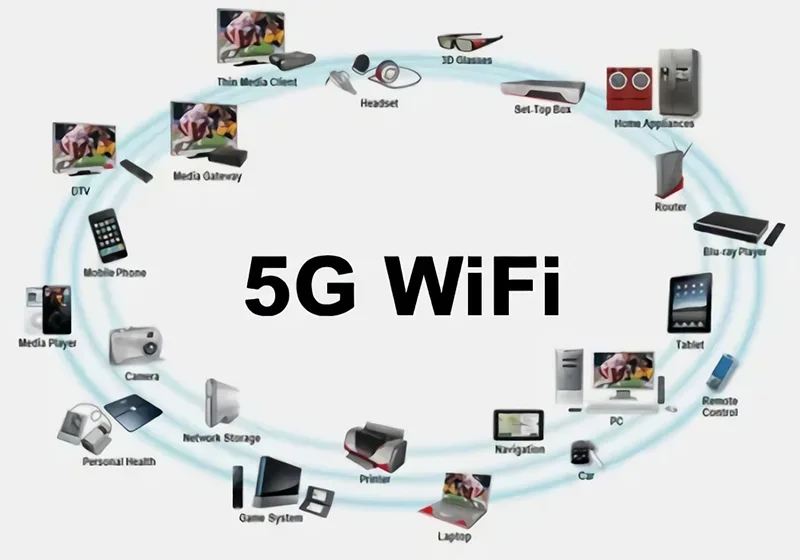
The following WiFi application situations may all benefit significantly from WiFi, as shown by the technical study and accompanying WiFi characteristics:
There is a lot of traffic going on at once
This is particularly true in situations when upstream traffic is crucial. For instance, file transfer-related services in a wireless office setting, video playback on several home devices, a substantial amount of on-demand instructional video in smart teaching apps, etc. WiFi can deliver an actual throughput performance of up to 6Gbps in this kind of application situation. WiFi can still handle the particular needs of 150 people for concurrent transmission of UHD video, based on the specific transmission requirement of UHD video, roughly 20Mbps, and the computation of 50% actual throughput duration of multiple users.
High-demand scenarios for low-latency transmission
For instance, machine control at the manufacturing site, the transmission of AR/VR, etc. According to the estimates above, WiFi offers bidirectional transmission delays of less than 1ms. It can fulfill the criteria for high broadband transmission and the related requirements for AR/VR data stream transfer in the event of low latency.
M2M apps are less expensive and use less power than local applications
Its primary area of attention is the smart home, which includes the monitoring and control needs of the innovative building environment. WiFi may provide more than 15dB link extra allowance over regular WiFi, which is generally comparable to double the transmission distance in an interior setting. It is equal to the terminal using a lower transmission power while maintaining the same transmission distance from the power consumption perspective. WiFi decreases the peak power consumption in this application mode from 100mA to 10mA, which is comparable to the peak power consumption of Bluetooth. The TWT technology may also improve the terminal’s ability to sleep effectively. These adjustments will improve endurance and lower terminal expenses.
5.WiFi technology solutions

Wireless cashier: WLAN mobile system may achieve a “one-stop” shopping experience, sales and cashier one-stop operation, speed up the checkout process, and provide consumers a better shopping experience thanks to its convenience.
Guest wireless internet access: Shopping centers/merchants in department stores with their chain of agencies or manufacturers need to offer Internet services. But due to space restrictions, the Internet host distribution of the location of the business is very flexible and frequently needs to be adjusted. The current general practice is renting the ADSL, but it is expensive and often requires adjustment. Shopping centers may operate virtually by installing WLAN. Wireless can help shopping centers create a new area of economic development, turning their IT departments into successful ones.
Content push: By deploying a WLAN network and integrating it with the hotel’s website, services are pushed to visitors as they enter the building, creating an accurate one-to-one consumer wireless shopping guide.
Other wireless uses include wireless receipts, wireless speech, wireless video surveillance, and client Internet access.
6. Popular WiFi apps
- NetSpot
- InSSIDer
- NirSoft
- PRTG Professional WiFi Analyzer
- Solarwinds wireless analyzer
- Acrylic WiFi
- Wireshark
- WiFi Explorer
















